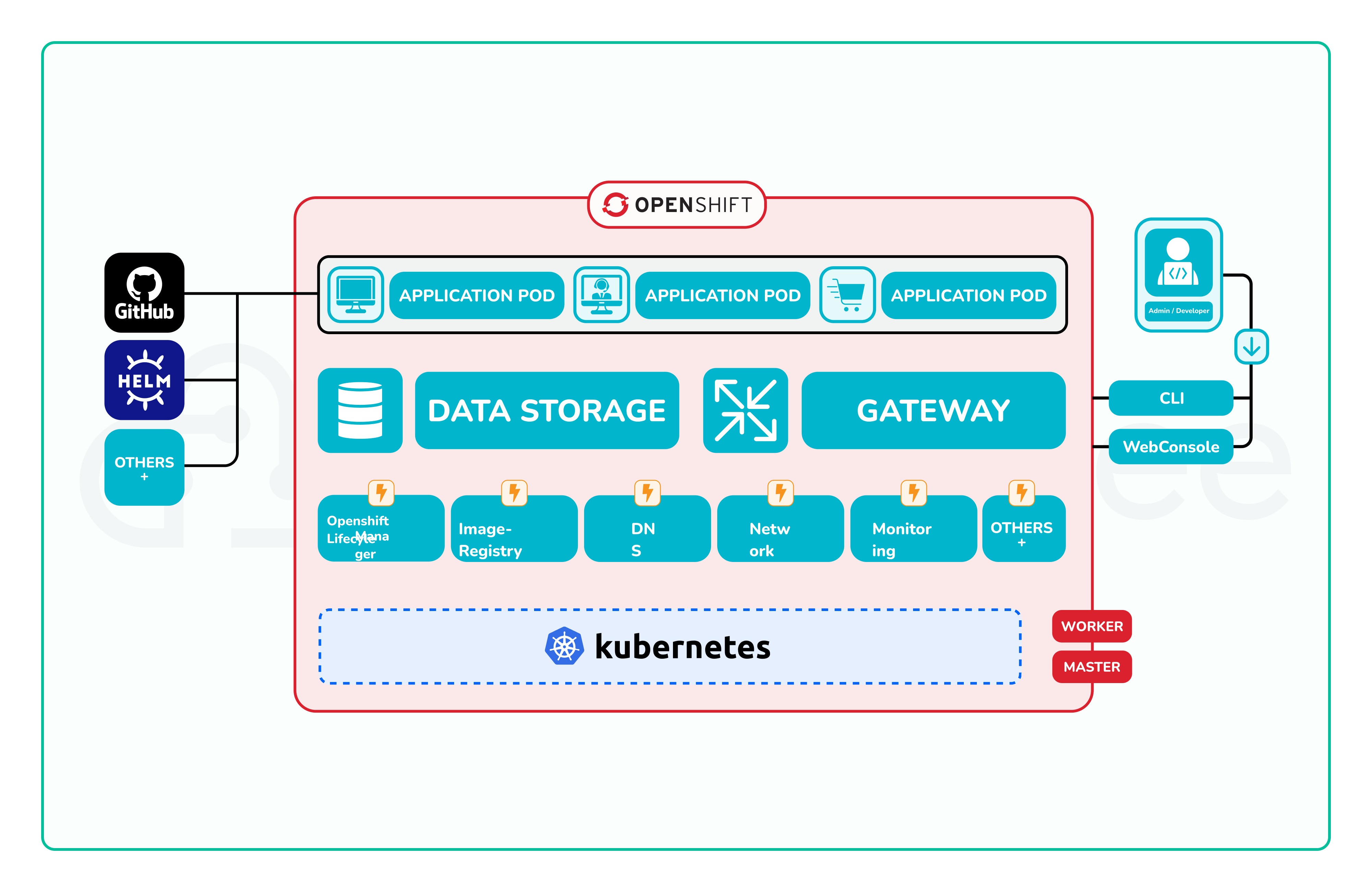Cloud Native Orchestration with OpenShift
Explore microservices and container orchestration with OpenShift in this hands-on training. Enhance your skills in key concepts for seamless deployments and efficient scaling through practical exercises and real-world scenarios.
About The Lab
Prerequisites






Audiences
Lab Architecture
The lab architecture features a locally hosted environment managed by CodeReady Containers (CRC) for rapid deployment of an OpenShift cluster. The OpenShift Dashboard serves as a user-friendly interface, while Kubernetes infrastructure underpins cluster management. OpenShift enhances Kubernetes with enterprise features, and integration layers add monitoring, CI/CD, and security tools. Developers benefit from a suite of tools within OpenShift for streamlined application development and deployment. This architecture balances simplicity with powerful capabilities, offering users an immersive experience in container orchestration and cluster management.
Why this Lab ?
This dedicated OpenShift lab provides a hands-on environment suitable for developers and administrators. Attendees will explore the various facets of OpenShift, including project configuration, container orchestration, application scaling, and troubleshooting, gaining practical skills essential for effective application management in a cloud-native environment.
Lab Objectives
- Build a strong foundation in OpenShift architecture and container orchestration.
- Gain hands-on experience with OpenShift CLI (OC) and Web Console for administration and development.
- Learn to deploy, scale, and expose applications using S2I and container images.
- Understand microservices deployment with the 12-factor app methodology.
- Master troubleshooting and monitoring with logs, metrics, and GitOps automation.